Allow teams to easily identify planning trends and confidently make correct planning decisions and hit key plan milestones.
Weekly Commitment Tracking in Touchplan:
- PPC (Percent Plan Complete):
- PPC tracks the percentage of weekly commitments that the project team meets on time, providing insight into team performance.
- The “Next Period” Column:
- This blue-shaded column represents the week ahead. During weekly meetings, teams commit to completing certain tasks, gaining buy-in from contractors and trade partners.
- Making Commitments:
- Once commitments are agreed upon, the general contractor clicks the “Promise Now” button, and the column shifts ahead by one week. Tasks that are committed to receive black pushpins, signifying the team’s commitment.
- Tracking Completion:
- As tasks are completed, individuals on the team right-click on activities and mark whether they finished on time, late, or early.
- Green pins indicate tasks completed on time and contribute positively to the PPC metric.
- Red pins mark tasks completed late, while blue pins mark those completed early.
- Variance Tracking:
- For tasks completed with changes (e.g., early or late), Touchplan prompts users to provide variance reasons (e.g., staffing, equipment issues, or material delays). These reasons help identify why tasks deviate from the original plan.
- Optimizing Workflow:
- Weekly commitment tracking provides early feedback on team performance. If tasks are completed ahead of schedule, it creates space for other teams to optimize their work, ensuring smoother progress across the project.
Improve your team’s planning performance with Touchplan’s weekly commitment tracking. Request a demo today to see how PPC tracking, variance reasons, and commitment management can help your team hit key milestones and optimize project workflows.