Exploring Reports in Touchplan
Touchplan offers several customizable reports to provide valuable insights into project planning, crew sizes, and progress. Let’s take a look at two of the most commonly used reports:
- Gantt Chart Report:
- Provides a visual timeline of activities, crew size, and planning performance.
- Easily filter by phase plan, location, and role to customize the view.
- Displays a breakdown of activities by sector, crew sizes, and number of days.
- Shows planned vs. actual start and finish dates.
- Complete activities are marked with a gray bar for easy tracking.
- Crew sizes are visually broken out for each sector, providing manpower counts.
- Download reports to CSV or convert them to PDF for easy sharing.
- Weekly Work Plan Report:
- Focuses on crew size, ideal for trade partners and team coordination.
- Filters by look-ahead periods (1 to 6 weeks), location, and roles.
- Displays required crew sizes for each discipline, broken out by day.
- A useful tool for ensuring the right manpower is available on-site.
- Group the report by location or date for targeted analysis.
- Downloadable as CSV or printable as a PDF for easy team distribution.
Touchplan’s reporting features enable you to quickly generate custom reports, tailored to your specific project needs, while easily sharing actionable insights with your team.
Discover how Touchplan’s customizable reports can improve your construction planning and provide actionable insights. Request a demo today to see how Gantt charts, weekly work plans, and other reporting tools can keep your team aligned and your projects moving forward.