As 2023 comes to an end, Touchplan is excited to reflect on another successful year of providing property owners, general contractors, and specialty contractors with instant insights to track progress, prevent schedule and budget slippage, and ensure jobsite safety on their construction projects.
Here is a look at some of the key product enhancements we released this year:
Ticket Export
Users can start building their Master Schedule out in Touchplan and transfer that data directly into P6 without having to re-enter those activities. With Ticket Export, you can save time by exporting data from Touchplan directly into P6 as often as needed. The entire project in Touchplan can now be exported and used to update P6. Users can also export pieces of the Touchplan schedule into P6 to continue to build upon the Master Schedule.
Ticket Export reduces time spent aggregating, analyzing, and reporting on updated plans and provides a more seamless process.
Hover Over
Users can now see the critical details of their tickets without the need to click on the ticket or zoom in and out. You only need to move the cursor over the ticket to see the information. Also, Hover Over allows users to customize what fields will appear in the feature to help them focus on the things that are important to them and reduce visual clutter. This can help users hold huddles/meetings more effectively to review their tickets and keep them in the context of the overall construction plan.
Constraint Insights Dashboard added to Project Insights
When you log in to Touchplan today, go into Ticket Insights, you will notice a new drill-down called “Constraint Insights.” This dashboard allows admin users to closely track and analyze the project constraints and their performance all in one place. Admins can track a constraint, and their dependent tickets, as well if constraints are completed on time so the project schedule can stay on track.
Below is a glossary for the Constraint Insights Dashboard:
- Constraint Promises Kept: When the Need by Date is less than or equal to the Present Date AND the constraint is closed.
- Constraint Promises Made: The total number of accepted constraints where the Need by Date is less than the Present Date
- Constraint Log: A list of all constraints within the project and their information including Assigned To, Requested By, Planned Finish Date, and more
- Constraint Risk: Constraints with logic ties to other tickets
- Overdue Constraints: Constraints that have not been marked as completed as well as the number of days that constraint is overdue
- Constraint Impacts: A list of tickets that with variance reasons that have a logic tie with a constraint ticket
- Need By Date Filter: Use the Need by Date filter to expand how far back the dashboard looks
SSO
Companies that want additional security and control over user access to Touchplan can now enable Single Sign On (SSO) for their account. When SSO is enabled, users only have to sign in once for all SSO-enabled platforms. For teams that are interested in turning on SSO for their projects, please reach out to the Customer Success team who can activate this feature.
Swimlanes Filter
Users can now filter information by swimlanes. Swimlane filters allow users to group reports and filter by swimlanes in a selected construction plan. Some additional highlights of our new swimlane filter include:
- Greater reporting flexibility enabling more detailed planning
- The ability to replicate visual planning spaces into reports and share those with members of the construction project team
- Supports additional levels of hierarchy within Touchplan to more closely align with the master schedule
- Swimlanes can be used for anything. They can cater to a multitude of different use cases and project types and product reports for your team
We are excited and gearing up for a busy 2024. Our best wishes for a happy holiday and a flourishing new year!