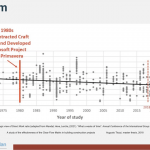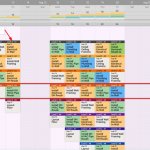Ever notice how most field project teams don’t use the CPM schedule on the trailer wall to plan or manage their day-to-day activities? It’s just not detailed enough. It’s not flexible enough. It’s rarely current. And it just doesn’t reflect what actually gets done. So what are they doing instead? They’re meeting.
They’re working things out verbally and sometimes they track what they agree to in a spreadsheet or meeting minutes and sometimes not.
We created Touchplan for these guys. The people who actually do the work.
Think of Touchplan as an intuitive and wicked easy team planning app. Just drag and drop tasks on the days you’re planning to get stuff done. Do it while other team members are in there doing the same from their own tablets and laptops, and see everyone’s changes update live in realtime.
Touchplan empowers project teams to collaborate more effectively, build better plans, and achieve greater team accountability. The result is projects that finish early, with less stress, fewer surprises, and everyone involved experiences lower labor cost.
Sounds almost too easy, right? Well it really is that simple. All it takes to get started is for team members to write down what they are planning to do over the upcoming week. Nothing more. Nothing less. Just have each person create activity bars outlining what they intend to do and when. Then give them the opportunity to talk about it as a team and refine their plan together. When they’re done, have them lock it in and then go off to do the work.
The next time the team meets, rather than having them immediately dive into what they are going to do over the upcoming week, we have them take a couple minutes to review how they did the prior week. The exercise is so they can learn about what worked and what didn’t and then apply those lessons to improve the plan going forward.
For example, let’s say the plumber planned to get his in-wall rough-ins done in a certain area of the building by Tuesday, but in reality it took him an extra day, and he only finished on Wednesday. When the team talks about it during the next meeting, they might discover that the reason for the delay is something completely avoidable, something perhaps another trade could tweak with how they do their piece that would completely eliminate the headache that the plumber went through this past week. When the team plans out what they are going to do over the upcoming week, they’re able to apply what they’ve learned and come up with a better plan.
After the team’s reviewed their prior week and added their tasks we get them to think about what they are going to do the week after that. The exercise helps the team start to think about upcoming work and whether they need to be doing something in advance to get ready for it. It might actually lead to a few more activities getting added to the upcoming week. Once again, when everyone is good with the plan for the coming week, they lock it in and go off to do the work.
This process repeats each week. As teams get more proficient, they naturally start looking further and further out, but always with the goal of improving their plan for the upcoming week.
Tickets enable teams to think about future work sequence and flow without being so concerned about the specific start and end dates of individual tasks. Touchplan automatically calculates the “Just-In-Time” dates for tickets so that everyone can get a general idea of their relation to time, but the goal here is really for teams to have a place to identify and roughly sequence upcoming work.
As time passes and future work draws near, teams convert their tickets into activity bars and schedule them on the exact dates planned. Touchplan make the conversion easy and lets you add or change details as you see fit.
What you’ll find in 2 or 3 weeks into using Touchplan is that your team meetings get a whole lot shorter. We’ve seen meetings times cut by more than half. That’s always a big win that everyone loves. Everyone gets to spend more time doing the work and less time talking about it.
The other really cool thing you’ll find is that everyone now has visibility into what is going on, they all feel some ownership for the plan (because they made it), and they all start holding each other accountable for meeting the plan. Everyone sees just how dependent they are on each other and how one miss affects others on the entire team.
Before you know it, more and more work is getting done as planned, team members have more faith in the plan and start committing to doing more work in a week than they would on job where they have no faith in the plan, and the net effect is a time savings to the project and a cost savings to everyone involved.
We’re consistently seeing this pattern time and again on projects using Touchplan.