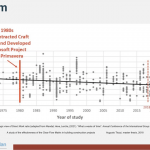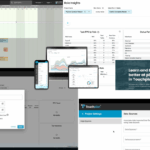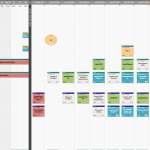Scopes usually vary greatly across a project. Why manage them all the same? For repetitive activities, it is sometimes best to track production not by individual unique actions, but rather compile completion by daily production rates. Accounting for quantities, linear feet, etc. enables forecasting and tells the story of a project. With Touchplan’s new Custom Fields update, tracking progress for repetitive scopes will be much easier.
Everything we build requires a finite quantity of material to complete. For these activities, communicating production in terms of defined quantities helped me be more concise in tracking progress with trades.
To get the most out of my efforts, I had to ask my trade partners a different question. Instead of, ‘when do you think you will be done?’, the question becomes, ‘With an understanding of the drawings and site conditions, what is a reasonable production rate here?’ I could take that input, match it with the “need-by date”, and continue the conversation.
Having a mutually agreed upon standard of performance at the start of a scope was a great way to have a baseline for future conversations.
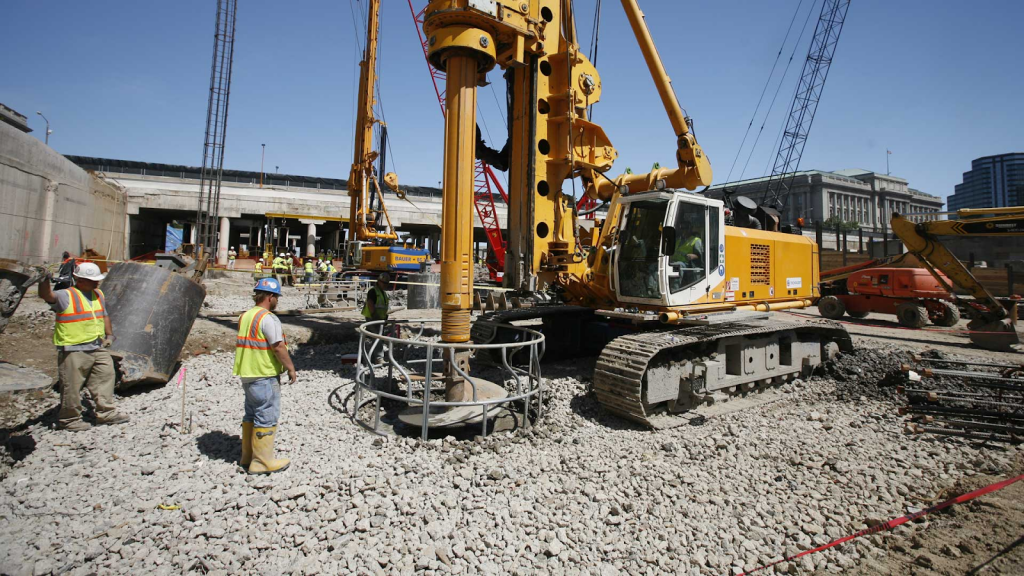
A few years ago, I had around 200 piers to drill for a group of structural slabs. At the outset, the concrete superintendent and I determined we needed to hit a minimum of 12 per day to meet schedule. I did what every other superintendent has done; I put the activities into Touchplan and built a spreadsheet that tracked quantity drilled by day. Easy, right?
Below is an example of a chart I would have created from my daily hole log. As you can see, we started off in good shape. Maybe a few piers behind to start, but nothing we could not recover. At the end of the first week, everyone was confident we were on the right track. However, when the rig started drilling corkscrews on 3/10 and production dipped, it became apparent we needed a get well plan. On 3/11 we were still drilling out of spec. That set conditions for a data-driven conversation about getting a new piece of equipment, operator, or both. On 3/12 we hadn’t done any better, and we had 96 piers to finish by next Friday. Now we were talking about working the weekend….
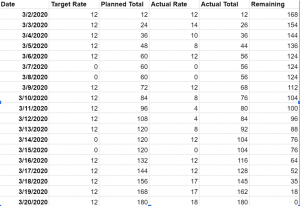
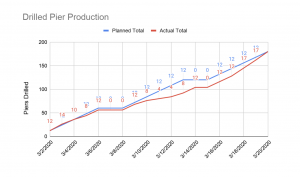
Tracking progress in an excel sheet worked just fine. Really, there wasn’t a problem with it from my perspective, except that it didn’t allow me to continuously communicate progress across the team. I could stay in sync with everyone, but only intermittently because the single source of truth lived in a document that I had to actively publish.
My least favorite question to answer was always ‘Hey Andrew, when are we going to be done with xx?’ Having Touchplan helped, because I could refer people to my phase plan for foundations. As good as that worked, it still lacked a way to track production quantities in a useful way. This is why I am excited about Touchplan’s new Custom Fields feature.
If I had the ability to define my fields, I could’ve made tickets that accounted for our planned production rate in a way that allowed me to actualize progress just like I did in the spreadsheet above. It’s better because everyone can see it in real time, and the information only has to be handled once. I can pull a report from my data that looks a lot like the spreadsheet I would create on my own. It eliminates the telephone game, and lets me come back to trades early enough to get ahead of issues before they become problems.
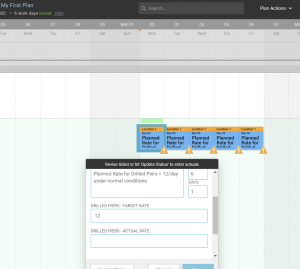
Next, track progress accordingly.
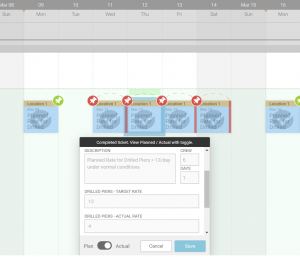
Custom Fields is a great next step for teams who want to be able to stack up their planned throughput vs. work in place. In my opinion, the sky’s the limit here for project managers and superintendents to innovate within Touchplan’s planning and communication space. I am looking forward to seeing what else we can do with custom fields after project teams have started using it.