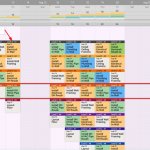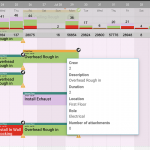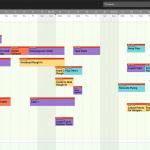Why should you add technology to the Last Planner® System? Touchplan makes your life easier by getting rid of your planning headaches. No more stickies falling off the site trailer wall or taking pictures then translating to MS Excel or Primavera. Create your pull plan in Touchplan and take it with you on your Ipad or laptop wherever you go. Last planners to a project have full visibility to project needs, and can continually monitor, update, and maintain tasks and promises in a real-time, collaborative setting.
Here are some other benefits of Touchplan
- Simple and powerful interface gives you updated information on job status in real-time.
- Integrate schedules by having one central plan that everyone can access and change as needed.
- Feel confident about planning and working with fluidity alongside the team.
- Simply schedule tasks without getting drowned in planning details.
- Eliminate worries of missed deadlines by seeing schedule conflicts as they happen, giving you time to rework your plan to stay on schedule.
- Save time by making changes directly in the plan. No need to update team, schedule, or dig up old paper schedules.
- Your team members immediately see the impact of their tasks on the schedule.
And here are a few of our features that accomplish this:
Multi Select
The multi select feature makes it easy to move, delete or copy a group of two or more tickets. There are two ways to activate the multi select feature.
Duplicate (Copying Tickets)
You can duplicate tickets to save time typing the same information.
Dependencies / Prerequisite Work
In Touchplan prerequisite work or work you need completed before you can start is identified by horizontal ticket position (i.e. Tickets to the left have to finish before tickets to the right can start.) In dependency mode you can link your ticket to specific prerequisite work or constraints needed before you can begin.
Constraints
Never forget your constraints in the move from tasks on the wall to your constraint log. With Touchplan we show when constraints are linked to tickets or needed by a specific date in all the non ppc reports.
Make Ready Planning / Weekly Work Plan
In the weekly planning meeting all schedule and constraint issues for the next six weeks are identified and resolved with the core team. When the team is content with the upcoming weeks plan the promise period is locked to mark the tickets as promised.