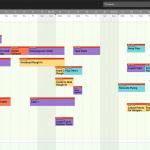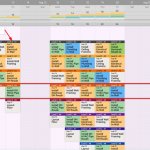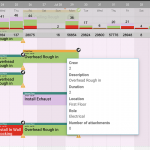I sat down with Lean consultant Hal Macomber and Touchplan’s Vice President of Professional Services, Mike Sullivan, to get their thoughts on what changes for construction project teams when they implement project planning software like Touchplan. Their conversation has been condensed and slightly edited.
Hal Macomber: So Mike, what changes have you noticed for companies that are moving from the analog Last Planner® System environment to a software-supported LPS environment?
Mike Sullivan: The companies that are already practicing Lean without technology have a ton of paperwork for the superintendent and their team, and when we make the change to digital, a lot of their fire-drill type stuff and those tedious tasks of collecting weekly work plans and then synthesizing them and writing down a work plan from the sticky note board all go away, and they love that.
The trades are also more involved. They have input into the plan and a lot of them take it one step further and use Touchplan to track their manpower and do some of their behind-the-scenes stuff that they need to do to report to their leadership.
HM: Another thing I notice is it doesn’t take too long before the trades are coming to the weekly work planning meetings prepared. This is something we’ve always struggled with when people do things at the last minute because they’re running around jobsites. When they’ve done at least some thinking about the work that is coming up and they’ve prepared it in their on-deck area things go much more smoothly.
MS: Yes, and for weekly meetings it’s a big help because the team can think about something a couple of days beforehand and they’ll drop a couple tickets into the plan. There’s no more coming to a pull plan meeting and then spending the first half-hour writing out all your activities. We talk to people about a week beforehand and tell them to put all their tickets in their on-deck area. Another advantage is that you can check to see if they’ve done their homework days in advance and if they haven’t, send them that one last email to remind them to do that.
HM: This goes back twenty-something years for me, saying to people, “Hey, look at your budgets, look at your scopes, look at your own contracts, make sure you understand the work that you have to perform in the coming phase,” and inevitably, people are never prepared for their pull plan. In fact, they’re so unprepared that we leave out scopes.
MS: I’ve seen too where the good teams that are preparing their work before the pull plan come to the pull plan meeting and they’re asking questions like, “Hey, is this in my scope or is it someone else’s responsibility?” Without software, that would have just stayed hidden for awhile and then maybe become a bigger problem.
Not everyone starts out as a superstar but I have seen the competition dynamic work to the project team’s favor where one or two trades were doing a really good job of planning their work and then there were a couple others that were not really doing everything they should. And then the super called up this one trade foreman and said, “Hey, you’re doing a great job planning your work, I want to take you and your guys out to lunch on Thursday.” And at the end of the meeting, all those trades that weren’t doing as good a job, they all came up to the superintendent or me and asked, “Hey, can you show me how he’s doing what he’s doing?” It challenges teams to improve. I’ve seen it happen several times.
I’ve seen trades talk to other trades too, to say, “Are you sure you can get that done by Thursday? Why don’t you plan that it will take you two days instead of one day because I’m coming in after you and I don’t want to show up and then have to go find something else to do.”
HM: I’ve noticed the same thing. The trade-to-trade conversation improves. In the paper world, I submit my weekly work plan, you submit your weekly work plan, let’s say for drywall. There’s no time for the superintendent to produce an integrated weekly work plan that shows the handoffs from trade to trade. The best superintendents were reviewing those weekly work plans with everybody else but you don’t actually see the handoffs. Well, now I recognize that the framer is my customer and they can ask, “Hal, are you really going to be able to do that? Because I’m bringing extra guys starting on that day.”
And that conversation dramatically improves because the performer-customer relationships are explicit. And they’re visible not just during pull planning but they’re visible on the weekly work plan. That’s a big deal. One of the biggest changes, and I think this is fantastic, is the software allows you to present the weekly work plan with its handoffs from trade to trade. And they see it every week so you see who you’re handing off to and what work they’re going to do, and how many people they’re bringing in and that goes a long way in supporting what we call the customer mindset, meaning that the next person in line, next trade in line is your customer.
What else do trade partner foremen, the last planners, immediately benefit from?
MS: An obvious benefit is the manpower report. All the trade foremen use the manpower report to plan out their week or talk to their office about how many workers they will need, but I also see the GC use it as a QC tool after a planning session. So, we have a planning session, we do this nice pull plan to sequence work, we think everything’s great and then you can run a quick report to get the manpower and find out, “Oh, looks like Mike’s over-committed because he goes from four or five people on site to twenty-five on site.” And they still have everybody in the room so they can take a step back and smooth out that bump during the meeting as opposed to finding that a week later or the next week.
HM: Yeah, and how do you look at that in an analog world? You can’t pull the data together in any way because in most cases they’re only telling you when they will do the work, not what the concentrated effort is for doing the work. They don’t say, “I need two days and four people.” They say, “Wednesday and Thursday, I’m doing this.” That’s all they say in the analog world. But now you have a chance during your make-ready planning period to just pull up the manpower reports by trade.
Anything else you see changing or improving for the trades?
MS: I see plenty of trades where they’re new to Last Planner® and a GC is running a Last Planner® project and they attach themselves to it, but then on other jobs where for whatever reason the GC is not using any software, these trades are still gravitating towards using software themselves and some even push the GC to use it.
HM: So I was thinking about a couple other things. Let’s talk about meetings. What happens in the meetings when shifting from the analog world to software-supported world?
MS: Well if we start with the pull plan portion, from a high level, they certainly don’t take as long.
HM: Yeah, I’m seeing that people are putting more time into shorter parts of the phase planning. They’re really understanding at a fine level the handing off from one party to the next party and the staffing associated with it.
MS: Overall it’s just easier to visualize the work. If we’re just comparing strictly paper to digital, a lot of times when people write it on a sticky note you can’t even read what it says. Or, if you’re sitting on the other side of the trailer you’ve got to walk up there and take a look at it and then walk back and all that kind of stuff.
HM: Yes, you can all look at it projected on a wall but you also can look on your own tablet or a computer and you can sit anywhere in the room, including not being in the room and calling in.
MS: And I think the trades are more familiar with the plan in advance so it’s not like they’re coming to a meeting and they have to refresh themselves with what’s up on the trailer wall or in the schedule. A lot of these guys are making changes or reviewing it outside of the meeting so they’re able to stay up-to-date in advance of the meeting.
HM: And when they arrive they can participate immediately. That’s a big difference.
Another thing that changes immediately is getting timely statusing of the work that was promised. On so many projects now the trade foremen are required to use a tablet. They’re using it because they’re getting their plan documents out of it or they’re managing their punch list out of it and they’re very comfortable using all that software. Now they’re also getting their daily work plan and it’s right there on the same tablet as everything else that they need and every day they can check to see if they got all of their work done.
Furthermore, you can get a manpower report or performance report at the touch of a button. So the latency goes away where formerly there was an administrative effort required to go from recording to summing and calculating to get something that’s useful. Now that process is instantaneous.
MS: Yeah, I think the teams that are doing root cause analysis where they’re diving into a problem to see what’s happening or looking at trends, it’s much easier to do digitally whereas with paper, that’s a big effort.
HM: Switching gears, I want to talk about roadblocks—identifying them in a timely manner and resolving those constraints so that the work that should be done, can be done. Now, in an analog world, if they’re keeping a constraints log, they’re doing it in Word or Excel, separate from the pull plan and weekly work plan. But Touchplan broadcasts those unresolved constraints immediately so that everyone is aware of them. A work activity that should be performed that still has an open constraint on it will be visible in red to everybody. With paper-based work, we don’t have any of that kind of visibility on roadblocks.
So, what else have you seen about the identification and removal of constraints?
MS: That one’s funny because I’ve seen teams that are kind of Last Planner®-digital doing a really good job of weekly work planning, they use the tool to pull plan but they’re still using their paper constraint log. That’s usually the last thing they transfer from paper to digital, and I don’t understand why.
HM: One of the immediate benefits is that this work, whether it’s the open item kind of constraints or it’s trade contract or partner constraints, when they’re recorded they’re hidden from everybody else because that constraint log isn’t a generally visible document to people. Whereas, constraints that are identified on the plan have linkages made between the constraint and the item and it’s really visible to everybody. And anybody can press the button and see what’s on the constraints log at any point in time and how they’re doing. So, the visibility of roadblocks at the project level—not just for me as a trade partner—the visibility goes way up. And, with the visibility going up, now more people can be a part of managing it or at least putting pressure on the CM team to remove them.
MS: The teams that do constraints digitally, I think they tend to get addressed quicker, as opposed to something thrown up on the wall on your constraint log or your constraint bucket list, and if the right person is not in the meeting and someone forgets to talk to him about it, it sits there for a week. But if they’re using Touchplan, they get a little pop-up on their screen saying that someone’s looking for an RFI, for example.
HM: How about we talk about improvement? My experience in the analog world is people are sort of happy to go from under fifty percent PPC when they start to somewhere in the low or mid-seventies. So they get a fifty percent improvement. They cut the unreliability in half. And that’s a big deal, because what we know is most projects are roughly fifty percent reliable in the completion of work. So to get it to seventy-five percent reliable is just tremendous. And then they’re happy to stay in that range, even though their reliability varies and they don’t understand why they’re varying.
But think about companies that are widely using software now. What are they doing about improving? Do they get settled in or do they keep doing it? What are you noticing?
MS: Well, some of the basic stuff is they’re not starting from scratch on every new project. They’re using information or things that they did on other projects to start as a base for a new project, whether it’s templating or copying old plans over to get the team thinking about something on a new project. Obviously the supers or the PMs that have done a pull plan once or twice with Touchplan, they’re more comfortable with it now so it can go much quicker. They’re also better positioned to apply the lessons learned on previous projects.
HM: I follow where you’re going with this. So, having the experience with using the software to support the Last Planner System®, lots of things that come with experience get easier and easier, including as you’re saying, learning from other projects. Being able to view other projects, that’s an interesting thing, we see people looking at each other’s projects and asking questions like, “Why are you doing this? Why did you do that, and how did that impact your project?” Whereas, if you’ve got a pull plan on the wall, people outside your project never get to see the connections between various things. But now you can go look and say, “Okay, what were we doing here, and how can we learn?” Learning across projects is a huge opportunity.
MS: I’ve also noticed that for the teams that are on their second or maybe third project using a digital Last Planner® tool, they’ve already had their warm-up run and now they’re really ready to cut it loose, and get more aggressive. They know where they can push the envelope as far as planning or what-ifs or trying different scenarios.
Certainly for repeatable projects like high-rises or a school where there’s a bunch of classrooms, it’s no contest digitally as far as planning. The team can plan out one room and say, “Guys, we just planned out the entire floor with this one room because I’m going to copy it, rename it twelve times, and there we go, we’ve got our plan done for the next four months.”
HM: To wrap up, it’s worth mentioning some of the challenges teams run into. One thing I see is that people try to do the same thing in software that they do with paper. They’ll still want to pull plan on the wall and then they’ll copy the stickies on Touchplan and the work items on Touchplan. They continue to sort of straddle the fence of paper and digital. And that slows them down.
I remember being on a project on a liquor store build-out and there was a hesitation to turn on all the elements of the software because they thought it might freak people out and I said, no, we’re going to freak them out today because I can tell this project’s going to be late based upon the plan they put in place, and we need to make sure everybody understands it. And we did, and sure enough, it was going to be about two months late. But we planned in the software. If we had planned on paper, we wouldn’t have been able to leave the room with everybody understanding, “Okay, the way we’re thinking about this project isn’t efficient, we’ve got a hard contract to open before this date.” And, we knew at that moment that we could do it. But the people who straddle the paper world and the digital world, they miss that opportunity.
Want more content like this? Register here for Mike Sullivan’s upcoming webinar.