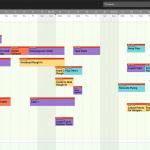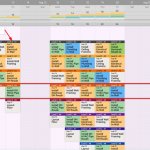We know that constraints are those directives, resources and prerequisite work needed to start and complete a task. Constraints can fall through the cracks if you don’t stay on top of checking the constraint log regularly.
In a typical Last Planner® build, the make-ready planner maintains the constraint log.
Managing constraints is much more efficient using Touchplan. Instead of a separate constraint log that must be checked, Touchplan shows when constraints are linked to tickets or are needed by a specific date. There is still a scheduler, or make-ready planner in charge of managing constraints, but every last planner can see the constraints in the tool.
Once you’ve identified the constraints, it’s important to know how to resolve them.
Here are our top five tips for resolving constraints:
- Review the look-ahead plan with your project team each week (or more often) for existing constraints and to uncover additional constraints.
- Get promises for resolving or addressing each constraint.
- Have those promises recorded on the weekly work plan.
- Do not let work move onto the weekly work plan that isn’t ready.
- Replan work that wasn’t performed as planned. Don’t automatically move the work to the next week.