Master Scheduling tools are used pervasively in the construction industry for several purposes. They are critical for effective and profitable bidding during design-bid-build acquisition cycles. Regardless of the contracting style adopted for a given project, Master Scheduling tools are important for understanding the full scope of complex projects and for identifying the critical path to completion for those products.
It is not at all uncommon for project funding to be tied to milestones identified on the critical path. Owners rely on these milestones to assess project status and manage interactions with their general contractors (either directly or through third-party agents such as Owner’s Representatives).
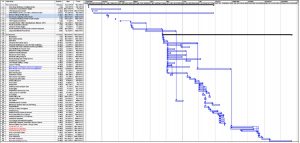
The dominant Master Scheduling tools, like Oracle’s P6 and Microsoft’s Project, are workstation-based and single-user oriented. They provide a rich set of tools for laying out and organizing all of the steps in a project, including a hierarchy of phases and subphases, the ability to set milestones throughout the hierarchy, and facilities for calculating critical paths using various methods. They were built for general purpose application in environments where, in particular, large and complex projects must be managed effectively.
Large construction projects certainly fall into this category. In general, working with Master Scheduling tools is a specialized skill requiring tool-specific training. The most proficient users of these tools have years of experience and work in centralized project control groups.
Coordination and Organization on Site
Construction Planning tools fill the need for day-to-day, granular coordination of multiple parties in the dynamic and fast-moving environment of the construction site. The best tools ( Touchplan, for instance) are highly graphical and collaborative, involving all stakeholders in the day-to-day task of planning work and recovering from the inevitable delays, scope changes, miscommunications, and inaccurate estimating that occurs during a project. Construction Planning tools require little or no training and are deployed in web browsers and mobile devices for access by field personnel throughout the work day and the work site.
Construction planning tools collect the most accurate, as-built, time-and-task view of the project because they are used at or near the workface. Where Master Scheduling tools are generally used in centralized environments by highly trained specialists, Construction Planning tools are distributed in the field and used by construction workers.
Combining Plans & Data for Better Project Certainty
Despite their different places in the construction process, it inevitably becomes necessary for the data that these two types of planning tools work on to be coordinated and communicated back and forth. Often, the first instance is after a project has been successfully planned and work is about to commence.
Much of the detailed data that will support the day-to-day construction plan is captured in the Master Schedule and needs to be transferred into the Construction Plan. However, it is a significant mistake to expect that all of the detailed data must be transferred to the plan that field personnel will use.
Wholesale transfers of detailed Master Schedule data to the Construction Plan yield a confusing plan that must be painstakingly adjusted by the project superintendent or someone else who works closely with the superintendent to generate a usable work plan. The process can be time-consuming and expensive.
Consequently, construction project planners must use good judgment in deciding which details are transferred from the Master Schedule to the Construction Plan. Similarly, information must flow from the as-built reality of the Construction Plan to the Master Schedule. And similarly, there is often little need for the most detailed information to be sent.
Usually, data that shows the impact on important milestones in the Master Schedule should be sent from the Construction Plan to the Master Schedule. Carefully curated information flows between the Master Schedule and the Construction Plan to maximize the value of both tools while minimizing the potentially confusing duplication of redundant data.
Touchplan, the premier Construction Planning software from MOCA Systems Inc., provides several different tools for making sure that the appropriate level of details is communicated between your Master Schedule and your Construction Plan. Each of these tools has its place in a builder’s workflow and information exchange strategy. They are described below.
WBS Import [Available]
Creates phase plans based on start and end dates that are identified in a master schedule. WBS Import allows users to line up the work items to create time-boxed plans. This would not be used to create any tasks or tickets in Touchplan.
Master Schedule Alignment tool [Available]
Keep milestone tasks in Touchplan and a master schedule tool in alignment without overwriting master schedule dates. A user would use Master Schedule Alignment to compare the dates of their plan milestones in P6 or MSP to the milestones in Touchplan using the external schedule IDs. These dates are represented as Touchplan Finish Dates on the User’s master schedule. This tool is not meant to change the information in the master scheduling tool, only to compare (or align) it.
Application Programming Interface (API) V1 [Available]
The Touchplan API allows users to interact with and retrieve data from Touchplan programmatically. Users looking to consolidate the data from the tools being used on their sites would be able to use the Touchplan API to retrieve ticket data for display on their own internal dashboards. Administrators would also be able to easily manage their account’s Touchplan projects through the API, such as user access or creation of plans. The API should not be a replacement for the planning process that happens when the project teams collaborate in their planning process through the Touchplan User Interface.
Touchplan has supported over $58 billion of work to deliver on-budget and on-schedule projects. Touchplan focuses on developing a scalable, sustainable construction process across organizations. This results in a more fluid construction process, eliminating variability within jobs, higher-quality project work, a lessened amount of resources on rework due to miscommunication, and higher overall efficiency.
Ticket Import [Available]
Ticket import allows bulk import of tickets using an excel template. The tickets that would be imported using this method would originate from bulk lists of work needing to be turned into tickets or could come from existing schedules that need to be transferred into Touchplan. Converting master schedules into Touchplan for project start-up is a crucial reason to use Ticket Import. Ticket import is not meant to replace a master schedule by converting all tasks into Touchplan tickets.
Ticket Export [Available]
Ticket export allows for the export of ticket data into different format types (such as P6 or MSP). Ticket export allows the tickets that have been identified as master schedule items to be exported with the actuals being captured on the plan back into the master scheduling tool to make updates seamless and avoid double entry. The excel format that the ticket export would create is meant to be uploaded into P6 or MSP; the format of the excel file would prevent easily uploading this into any other scheduling tool.