Introduction
Construction planning software, when implemented properly, can help superintendents manage their projects to maximize project certainty and profitability. The information provided in this Deep Dive allows Superintendents to understand how they can best use construction planning software throughout the Lean Planning Process. By collaborating throughout the planning process, project teams will be able to understand the key milestones, and continuously improve their planning efforts. The information in this post will help establish a rhythm for planning and communication to facilitate successful projects.
What You’ll Learn:
- How to align your master schedule and daily planning
- How to create a high-level sequence of work through your planning meetings
- How to prepare for and run your meetings more efficiently
- How to build your look-ahead plans to identify clear constraints and roadblocks
Exercises to simulate creating a phase, make-ready, and weekly work plan
Lean Planning and Construction Planning Software
Construction Planning Software can help superintendents take their Lean planning initiatives to the next level. By bringing the master schedule into a program like Touchplan, superintendents can allow their trades to collaborate and take ownership of the plans. Having precise meeting schedules and initiatives enables superintendents to run concise meetings and create common ground from which the rest of the team can align and execute.
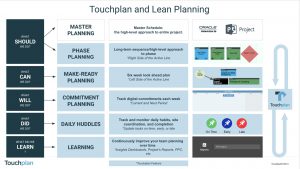
Now we will explore the stages of planning in more detail. First up; is phase-planning, where teams will be thinking long-term and taking a high-level approach to their planning.
Phase Plans

The primary goal of a phase plan meeting is to create a high-level sequence of work that is ‘pull planned’ backward from the major milestones in the phase. The team collaboratively breaks work down into task tickets to identify handoffs between trades, crew size, and material requirements. This loosely structured meeting works backward from a project schedule milestone and focuses primarily on tasks that release more work.
Example:
For site work, a key handoff milestone in this phase is typically ‘ready for foundations.’ Planning backward from ‘pad prep’ to the first mobilization ticket.
There should be a good deal of flexibility for divergent collaboration as the team learns about the project. Allow for some flexibility and a few tangents, but come into it with defined deliverables. Deliverables and expectations should be communicated via email approximately one week before the scheduled phase planning session. Below is an example from the general contractor:
“Team –
All of you have received invites to Touchplan. We’ll be conducting our pull planning session on (DATE) for our upcoming construction sequences (CLARIFY SCOPE OF WORK). The key to a successful pull planning session is to BE PREPARED. Have your tickets and milestones ready to go.
Meeting timeline: ADD AGENDA – How long the meeting will be etc.
Meeting location: ADD.
Come prepared with the following information:
- Anticipated delivery-to-job dates of your (and your specialty trade’s) material
- Pre-populated tasks in Touchplan will include the following:
- Durations of time for your (and your subcontractor’s) specific work activities
- Crew size you intend to dedicate to each activity
- List of constraints that typically hold you up
Thanks”
All stakeholders, including the General Superintendent and Project Managers, should attend the Pull Planning session. It is essential to have a presentation ready with visual aids that help reinforce specific deliverables to kick off the meeting.

The team has a set of drawings pulled up next to the construction planning software, while everyone in the meeting adds tickets directly from their device in real-time.
Before the meeting starts, add the final milestone to the plan on the high-level sequencing side or right side of the Active Line. The final milestone will be the point that all project members will be planning backward from.
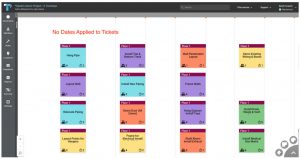
After the team has finished collaboratively building the sequence of tickets, it is time to add the Plan Milestone Date Line. The Plan Milestone Date Line will add a projected start and end date to each column of tickets based on how the task tickets are arranged.
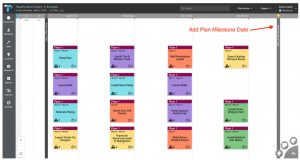
Pull the tickets from the high-level sequencing area into the look-ahead schedule by dragging the Active Line across the tickets. All tickets will have a start, and finish date applied to them based on where they are placed in the timeline and will be put into Gantt Bar form. Make adjustments to the tickets as needed and start wrapping up the meeting.
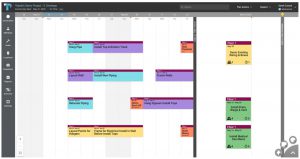
Run a Pull Plan Checklist
Whether you’re running the planning meetings and/or providing updates, the checklist below helps your meetings run efficiently as possible.
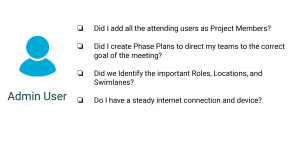
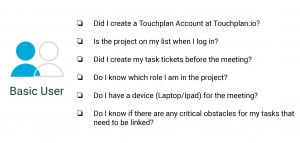
Make Ready Planning

The Make-Ready Planning Meeting also referred to as ‘look-ahead planning’, aims to identify and clear constraints or roadblocks so the team can complete tasks. The focus should be on identifying constraints such as RFIs, OFE and getting ahead of roadblocks. This is where area superintendents start to build six-week look-aheads from the phase plan and get ahead of the job.
The area superintendent is the sole participant, with trade partners and project managers being consulted on an as-needed basis. The primary objective for the superintendent is to build flow into the work plan and identify areas where a special ‘pull plan’ might be required. Flush out requirements for long-lead items (>2 weeks) and annotate these as constraints in Touchplan assigned to the work activity.
Tip:
Tickets should be five days or less; it is easier to track the task’s progress week over week.
Weekly Work Plan Meetings

The weekly work plan meeting or commitment planning should be used to commit to the next week’s tasks and refine the Make-Ready plan. During the Weekly Work Plan Meetings, the trade forepersons should be guiding the discussion. The expectation is that they have reviewed the six-week look-ahead and weekly milestones ahead of time and have pre-populated their tickets for the upcoming week into Touchplan. They should then assess for flow and make fine adjustments to get rid of float and clarify handoffs.
Tip:
Do not turn this into a schedule update meeting. It should be used to confirm next week’s work plan.
The meeting starts with a quick recap of the weekly milestones and then stakeholders are allowed to ask questions. Team leaders should answer the questions that can be handled quickly while recording questions that may take longer to answer and follow up later.
Tip:
Superintendents should guide the discussion and don’t let anyone dominate it. This is everyone’s turn to work together to build the plan.
Once everyone has asked their questions, open the meeting up for team collaboration. Everyone should add their tickets to the plan and be encouraged to collaborate for the next thirty minutes. Project visuals are going to be the focal point for this meeting, with Touchplan as a means to capture what is being planned.
Assess for flow by using the ‘View Crew Size’ feature during this planning session. Check for significant variation in crew sizes, trade-by-trade, and be sure that matches with your trade partners are on site. Admin users (foremen, superintendents, project managers, etc.) should pin the upcoming week’s tasks so the team can track completed commitments throughout the week.
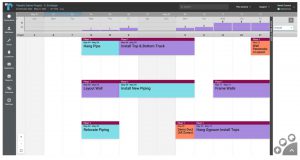
Daily Commitment Meeting

Daily Huddles reinforce teamwork and collect accurate data on jobsite performance; this is not a coordination meeting. Pinned tickets must be checked daily and be marked as completed on time, early or late. It is here that production data is collected to be made applicable later for learning.
In a deliberate and organized manner, have the facilitator ask about every commitment for that day, while the scribe runs Touchplan on the big screen.
Learning
At the close of the planning cycle, the team evaluates their past commitments and notes if they were completed according to plan. If a task was completed late or early, teams should identify the variance reason and discuss it. Plan breakdowns are then analyzed, trends identified, and the project team acts on the root causes of plan failures to prevent them from occurring again. Use Touchplan reports to support discovery and conclusions.
Exercise
Practice this process and take some time to absorb it with the team before teaching the ins and outs of Touchplan to trades. A good way to do this is to do a ‘build this room’ exercise.
Simulate creating a phase, make-ready, and weekly work plan by role-playing as a different trade partner or GC role that would have taken part in building the room. Work through it and ask questions.
Everyone on the GC team should start at a level of proficiency above trade partners before the project starts and the first planning session is held.
Summary
The goal is to create a workstream that allows the project team to design an effective plan while continuously improving. By bringing the Lean process into a construction planning software, teams can collaboratively build-out plans and meet milestones on time.