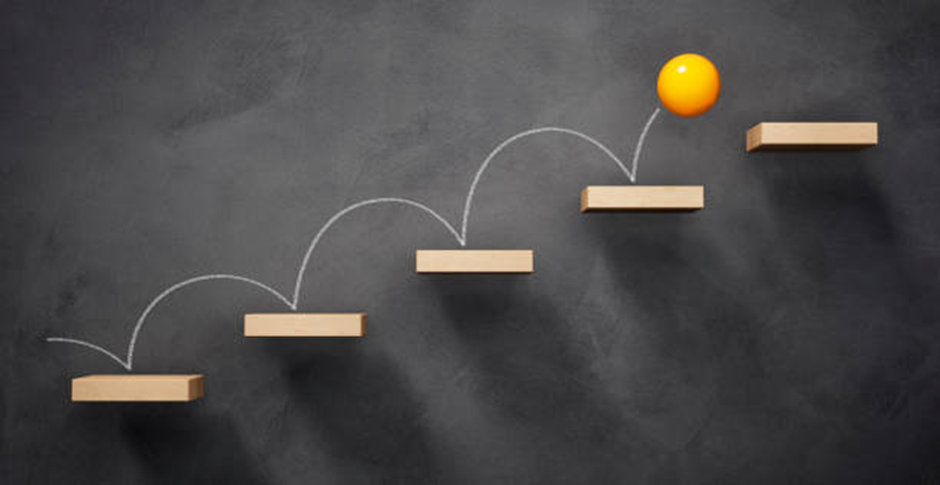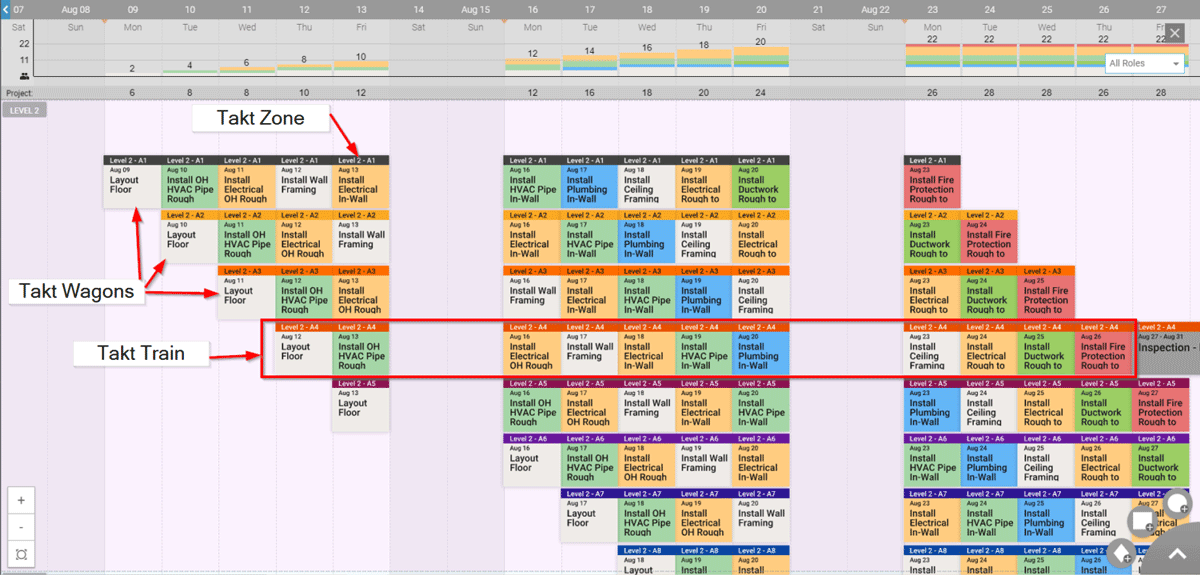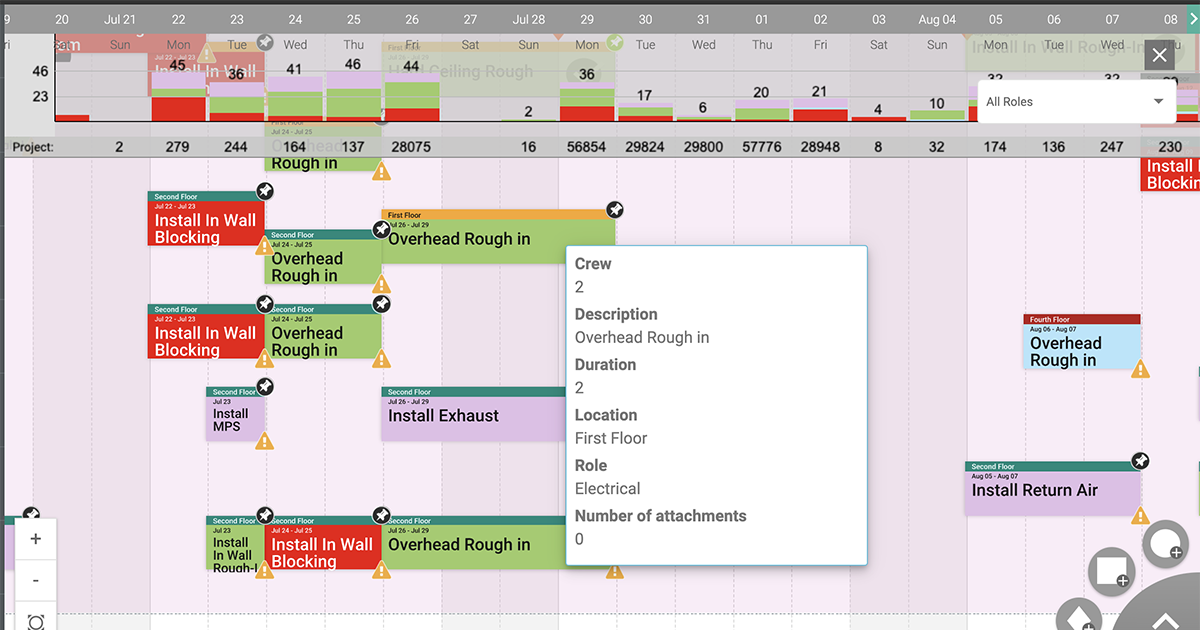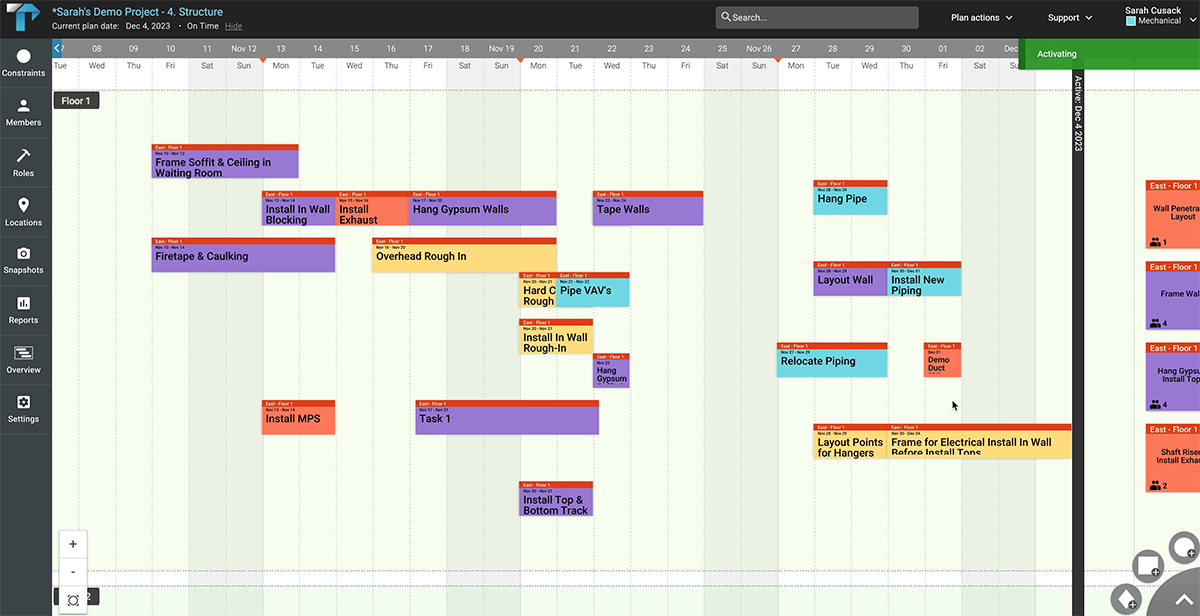Introduction
Welcome to Part 2 of our 4-part series on unpacking Lean leadership where I will discuss how to build a diverse and inclusive Lean leadership team.
Diversity candidates for your leadership team generally come from groups that are underrepresented or marginalized in the workplace. These groups can vary depending on the specific context and region, but commonly recognized diversity categories include:
- Racial and Ethnic Minorities.
- Women. 50% of the work force who are largely absent form industrial and manufacturing businesses. There are many reasons for this including, historical precedents and gender roles, workplace culture and discrimination, occupational segregation, work-life balance challenges and ingrained perceptions.
- LGBTQ+ Community, for many of the same reasons that dissuade women entering the industrial and manufacturing workspace.
- People who are differently abled. These people could include those with physical challenges, mental health conditions, or those who are neurodiverse individuals (e.g., autism spectrum, ADHD).
- Veterans, particularly those who have physical or mental health challenges.
- Older adults, typically those over the age of 55.
- Religious minorities, specifically those groups whose religious practices are underrepresented or marginalized.
- Socioeconomically disadvantaged individuals that can include people from low-income backgrounds and first-generation college students.
- Immigrants and refugees who have relocated from another country, particularly those facing barriers due to language or immigration status.
These groups should be a focus for diversity and inclusion initiatives aimed at creating more equitable and representative environments.
Building a Diverse Program
Building diversity into your Lean Leadership Program is crucial for reflecting the diverse perspectives, backgrounds, and life experiences of not only your workforce but also of your customers or clients. I have seen first-hand where diversity has made business stronger, so here I am going to suggest some proven steps and strategies that have helped to effectively incorporate diversity into a Lean Leadership Team.
- Define Your Lean Leadership Diversity and Inclusion Goals. We all know that without measurable goals, progress is difficult if not impossible. Define what diversity and inclusion mean for your organization and then set SMART goals.
- Alignment with Values: Ensure that your SMART goals align with the organization’s core values and strategic vision. Do not start a diversity journey just to fall into line with a trend. Do it because it is the right thing to do and ensure your business values are articulated and that they underpin your strategy for diversity alignment.
- Leadership Commitment: Ensure commitment from all and particularly senior leadership to champion diversity and inclusion efforts. Change from the middle is never easy so ensure all leadership levels support your leadership diversity program and that they then become and stay engaged.
- Role Models: From CEO down, all leaders must be role models and demonstrate inclusion valuing diversity through inclusive language and behaviors.
Building Diverse Recruitment Strategies.
Building Diversity into your leadership team must start with an inclusive recruitment program. Like any change you may wish to make in business, building a diverse recruitment strategy needs focus and bringing together the right people. Use inclusive language in job descriptions ensuring that the job adverts are accessible to a diverse audience. Be mindful of where job adverts need to be placed to ensure your leadership opportunities are reaching underrepresented groups. Think about how to use Community Outreach and Partnerships, and engage with local religious, educational, retraining institutions and specialist recruiters. Don’t forget that employee referral program can also be very helpful if you already have some representatives from diverse communities on your team.
Dealing with Bias in Recruitment.
Bias in the recruitment processes can be both conscious and unconscious so ensure hiring managers and importantly all members of your recruitment panel should be trained on bias and inclusive hiring practices. When it comes to interviewing, build a diverse interview panel. This can be a challenge but make it a positive requirement to use diverse interview panels to bring multiple perspectives into the selection process. This will not only bring the necessary cultural diversification to your hiring process but also provide a demonstration of diversity to your job applicants.
After interviews, continue to develop your diverse pool of talent. Mentorship and sponsorship program should be created that pair diverse talent with experienced leaders. This ensures each learn from each other to the benefit of better understanding and building diverse businesses leaders.
Mentor and Coach
Build a diverse pipeline by identifying high-potential diverse talent early in their careers and provide targeted development opportunities. Encourage established leaders to mentor and coach high-potential and become advocates for the career advancement of your diversity candidates. This needs to start with leaders identifying new or current employees but also leaders need to take the time to visit schools, colleges and universities to make candidates aware of your businesses positive diversity strategy to attract diversity candidates.
It is now important to ensure the business is putting effort into creating a sustained inclusive culture. Encourage and support the formation of inclusion using Employee Resource Groups (ERG) for various diversity groups (e.g., women, ethnic minorities, LGBTQ+, differently abled employees, etc.). Celebrate the strength of what each group can bring to the business, as well as celebrating their diversity. Remember the object is to develop a ‘team’ but to acknowledge difference by celebrating inclusion.
Involve your ERG in the leadership development process, providing a platform for diverse voices and to bring understanding of individuals needs from differing backgrounds and cultures. This can be as simple as providing a quiet room for daily prayers, ensuring ramps are built to ensure access to all areas of the business, or providing vegetarian options in your canteen or vending machines.
Feedback Mechanisms.
Use and action employee surveys, focus groups and feedback mechanisms to understand the experiences of diverse employees and leaders. Use these forums to continuously improve diversity and inclusion efforts within the leadership program. However, one word of warning: do not reach out for input and then ignore that input; such hypocrisy driven by political correctness will not build diversity or inclusion.
Succession Planning.
Develop a diverse pool of candidates for key leadership roles to ensure a sustainable pipeline and create individual development plans for diverse talent to prepare them for future leadership roles. Nurturing your own people not only brings you the right staff but is a key factor in retention when individuals see they have a future if they stay with the business. Conduct workshops on diversity and inclusion for all leaders, focusing on positives to the business by building inclusive leadership.
Here are a few examples where I have experienced changes to promote inclusion in the workplace.
- Ensure all staff get opportunities not just those that look like you. Giving such an opportunity to a female graduate where none had been offered before, turned a disengaged employee into a prime mover for change who after just 6 months took my place at the annual review presenting to the national C’suite.
- Providing a place for a Muslim employee to carry out prayer helped them fulfil their religious commitment and become a part of the team.
- Building access ramps helped a wheelchair user gain access to a part of the paper mill previously closed off to them.
- Moving from complex written instructions to pictorial instructions enabled a Hispanic operator to become a shift leader.
- Including non-English speakers in work social events encouraged them to tell their friends about the business from which several were recruited and two became team leaders.
- Selecting a person that was the best person for the job, who had been rejected by others just due to their size. They were easily accommodated with a golf cart to get around and also became a great mentor to a new potential leader.
Conclusion
Introducing diversity into your Lean Leadership Program requires effort but brings great reward. You will need to build a comprehensive approach that spans recruitment, development, culture, and accountability. By setting clear goals, implementing inclusive practices, and fostering an environment that values diverse perspectives, your organization can develop a diverse leadership pipeline that drives innovation, enhances problem-solving, and reflects the diversity of your workforce and customers. Time and again I have seen how this effort brings business benefit. In short if you do not have a diverse and inclusive work force you will need to do something different. Try some of the ideas above or even better think of your own.